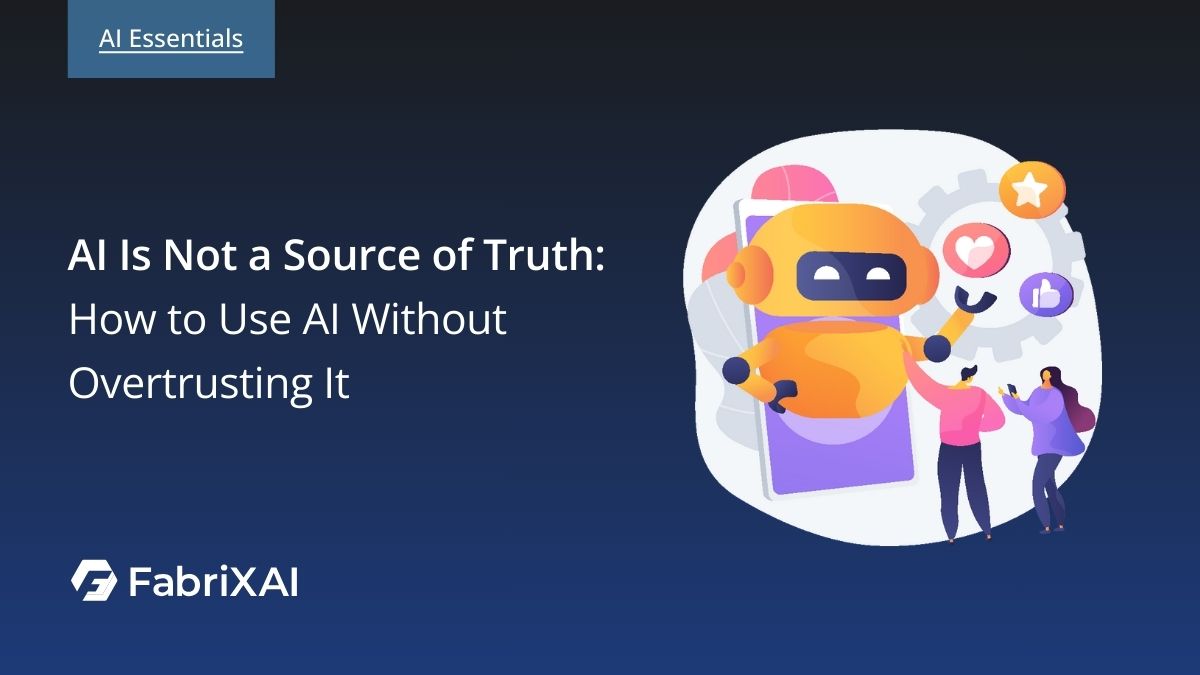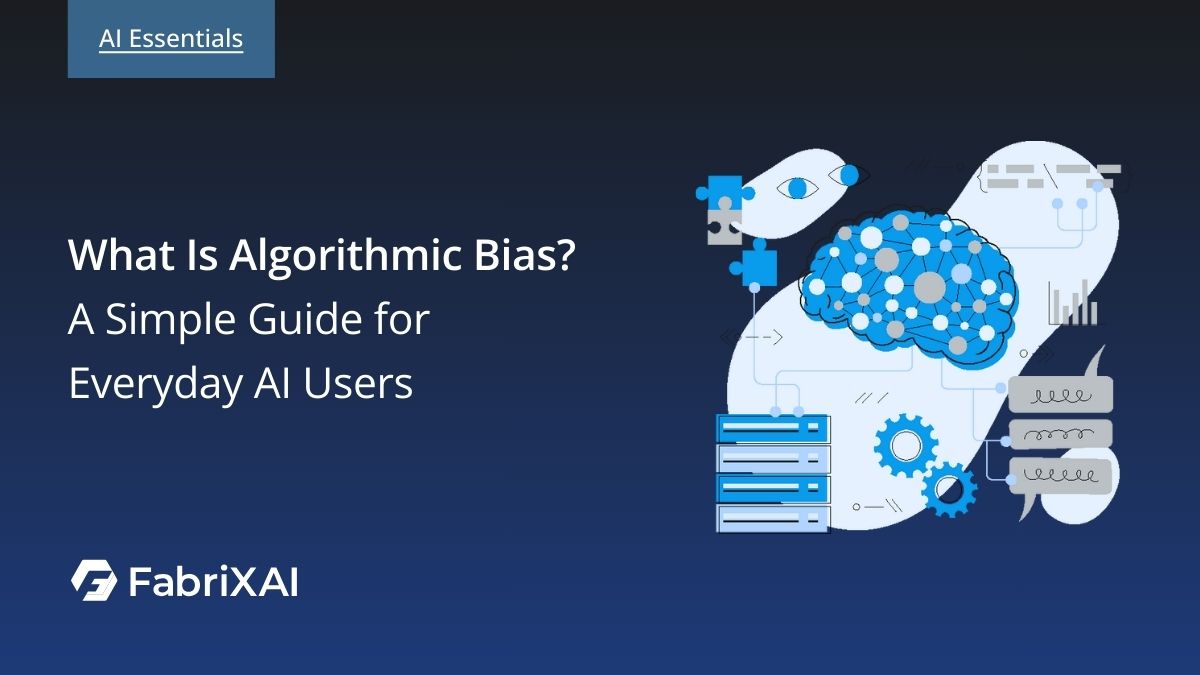How the Model Context Protocol (MCP) Is Reshaping LLM Integration

Large Language Models (LLMs) don't operate in isolation—they rely heavily on context to deliver relevant, accurate responses. Context can include recent conversation history, background knowledge, or external data provided explicitly to the model. The more detailed and specific this context, the better an LLM understands queries and tailors its output. For instance, providing an LLM with information about your company's policies or giving it access to an internal knowledge base can significantly enhance the accuracy and usefulness of its responses.
However, providing context today is often messy and manual. Developers typically resort to custom scripts or elaborate prompt engineering, leading to inconsistency, unpredictability, and difficulty scaling integrations. Even advanced models remain largely disconnected from vast amounts of available real-world information.
The Model Context Protocol (MCP) addresses these issues directly, offering a standardized, structured method for injecting context. By simplifying how external data is integrated into LLMs, MCP helps create smarter, more consistent, and scalable AI systems, transforming the way we incorporate AI into practical applications.
What Is the Model Context Protocol (MCP)?
The Model Context Protocol (MCP) is an open standard designed to connect AI applications seamlessly with external data sources and tools. Acting as a universal mediator, MCP simplifies and standardizes interactions between AI assistants and various external contexts, such as databases, APIs, or file systems. Similar to how USB-C standardized device connectivity, MCP establishes a consistent, structured interface for integrating diverse data sources and tools with Large Language Models (LLMs).
Key Building Blocks of MCP
MCP defines three fundamental components that a server can provide for use by an AI model:
Tools: These are actions an AI model can execute, such as sending emails, running calculations, querying APIs, or controlling IoT devices. Tools function like callable commands, enabling LLMs to perform real-world operations without needing detailed instructions.
Resources: Resources represent data sources from which an LLM can retrieve information, including documents, databases, or files. They supply raw data the model uses directly, supporting techniques like retrieval-augmented generation, where models incorporate external content dynamically.
Prompts: MCP offers predefined or user-defined templates that provide structured instructions or context snippets. Examples include prompts specifying a role (e.g., “You are an expert translator...”) or inserting commonly used instructions. This approach eliminates repetitive manual writing of context and improves consistency.
How does MCP differ from a traditional API call?
With MCP, AI applications can invoke tools to take specific actions, access resources to obtain relevant data, and apply specialized prompts through one unified protocol. This framework effectively replaces fragile prompt engineering and multiple ad-hoc integrations, significantly simplifying the development process.
Traditionally, integrating external APIs required explicit calls and detailed instructions within prompts, leading to complex and brittle code. With MCP, external services like a weather API are abstracted into simple tool calls (e.g., get_weather(city)), enabling the AI model to easily invoke functionalities without intricate knowledge of API internals. MCP clients manage execution details securely and return structured results consistently, regardless of the underlying external service or system. To learn more about the differences between MCP and API, explore more on MCP vs API: Which Is Right for Your AI-Powered Application?
In summary, MCP provides a universal interface for reading files, executing functions, and handling contextual prompts. It abstracts away the glue code and prompt hacks, giving us a clean, extensible layer to connect LLMs with the context and capabilities they need.
The Magic Moment: Why Developers Turn to MCP?
Describing MCP is one thing—seeing it in action is another. For many developers, the “magic moment” happens when an AI like Claude doesn’t just generate text but takes real-world action: running commands, pulling data, or controlling apps mid-response. This leap from passive to active AI is jaw-dropping.
At an Anthropic internal hackathon, MCP’s appeal became vividly clear. Dozens of engineers were free to build whatever AI tools they wanted – and nearly everyone ended up building on MCP. There was no mandate to use MCP, yet project after project gravitated toward it. People hooked Claude up to Slack, to databases, even to a 3D printer and a Blender 3D modeling environment via MCP. In one case, a developer wrapped their 3D printer’s interface in an MCP server and within minutes had Claude controlling the printer. Another team did the same with Blender, enabling the model to generate and run Blender scripts to create 3D scenes. Imagine typing an idea and watching an AI agent paint a 3D world in real-time – that’s the kind of delightful experience MCP unlocked.
Why the rush to MCP? It simplifies integration. Once an app supports MCP, adding new tools is as easy as launching another server. No rewriting or custom interfaces—MCP handles the plumbing. Developers can give Claude new abilities by spinning up a lightweight server. Suddenly, the AI gains a new skill in your app.
MCP turns complex AI integrations into something accessible and even fun. Instead of wrestling with API keys and prompt formats, you define a tool or resource in a consistent way and watch the model seamlessly use it. The excitement of seeing an AI assistant come “alive” with new powers (like operating a device or interacting with another app) is why developers who try MCP once are eager to use it for all their projects.
Why MCP Is an Open Protocol—and Why That Matters
From the beginning, Multimodal Control Protocol (MCP) was designed as an open protocol—meaning its code, tools, and documentation are freely available to everyone. But this wasn’t just a technical choice. It’s one of the key reasons MCP is spreading so quickly.
Openness builds trust. Companies and developers can use MCP without worrying about being locked into a single platform or vendor. Because it’s a shared standard, even competitors like OpenAI and Google DeepMind have adopted it. It’s similar to how early internet players all agreed on using common protocols like HTTP—it helped the whole ecosystem grow.
Open also means community-powered. Developers from around the world contribute to improving MCP—fixing bugs, suggesting features, and adding new tools. When a user noticed an outdated image in the docs, they submitted a fix that was accepted the same day. That kind of fast, collaborative progress is only possible in an open system.
It also lowers the barrier to entry. If MCP were locked behind a company’s wall, toolmakers might hesitate. They’d worry it could disappear or change. But with an open standard, anyone can build something today that works with any compatible AI system—now or in the future.
This creates a snowball effect: more apps support MCP, more developers build for it, and more people benefit. MCP is becoming to AI what HTTP is to the web—a shared foundation.
In short, MCP’s openness makes it trustworthy, flexible, and future-proof. It’s not owned by any one company—it belongs to the entire AI community. That’s what makes it so powerful.
Building with MCP: Getting Started Is Easier Than You Think
MCP might sound technical, but getting started is simpler than you imagine—even if you're not a coding expert. Many developers find that integrating MCP into their projects is surprisingly quick and intuitive.
1. Start with Existing MCP Servers
Before creating your own, try connecting your AI assistant (like Claude) to existing MCP servers. There are many open-source options already available, such as servers for Google Drive, Slack, and GitHub. Experimenting with these lets you see firsthand how AI interacts with tools and data through MCP. Simply attach a public MCP server URL to your AI app and test basic commands like “Hey Claude, fetch the latest sales data.” This practical approach helps you quickly grasp how MCP works.
2. Begin with a Simple Example (“Hello World”)
When you're ready to build your own MCP server, start small. Create a minimal server with just one simple function or data source—for instance, a basic "hello" tool that returns "Hello, world!" This straightforward exercise helps you understand MCP's core mechanics: setting up the server, defining actions, and seeing the results in your AI client. Once you've built this tiny project, you’ll realize how easy adding new features can be.
3. Use Templates and AI Assistance
You don't have to build everything from scratch. The MCP community provides templates and examples in several programming languages. Additionally, you can leverage AI coding assistants like Claude to help generate working server code. By providing MCP documentation and instructions, developers—even those without extensive coding experience—can quickly create functional MCP integrations with AI support.
4. Get Inspired by Creative Uses
MCP isn't limited to serious apps—it’s used creatively too. Hobbyists have integrated MCP with music synthesizers, smart home devices, social media platforms, and even robots. Exploring community projects can inspire you and highlight MCP’s vast potential.
In short, MCP's learning curve is gentle, and the benefits are significant. Start by experimenting, build a small example, use existing resources and templates, and soon you'll confidently create sophisticated, AI-powered workflows.
The Road Ahead: MCP and the Rise of Autonomous AI
MCP is already a powerful platform, but it's evolving quickly to support the next generation of autonomous AI—systems capable of independently handling complex tasks over time. Here’s a straightforward look at the exciting new features coming soon:
Dynamic Discovery (Registry API)
Currently, AI systems need specific addresses to connect to tools or services. Soon, MCP will offer a Registry API—a tool allowing AI to search dynamically for available services. For example, if an AI agent needs image editing capabilities or a CRM database, it can simply query the registry, discover available tools, and integrate them immediately. Think of it like an AI being able to add new skills exactly when needed, similar to installing apps on your phone in real-time.
Managing Long-Running Tasks
MCP will soon handle tasks that require significant time or waiting, like generating reports, training smaller AI models, or waiting for events. Currently, tools must quickly return results within a single interaction. Future MCP updates will let AI start tasks that run in the background and check on progress later. This means an AI agent could start a lengthy data processing job, periodically verify progress, and retrieve results once completed—just like a human worker managing multiple tasks.
Interactive Clarification (Elicitation Flows)
Communication between users and AI isn't always straightforward—sometimes an AI needs more detail before continuing. MCP will introduce "elicitation flows," enabling AI tools to ask users directly for clarifications. For instance, if an AI is scheduling a meeting but lacks details, it can prompt, "Who should attend, and when should it occur?" instead of guessing or stopping entirely. This interactive back-and-forth will make AI more effective and aligned with user needs.
Together, these improvements—dynamic discovery, managing longer tasks, and interactive clarification—will enable AI agents to behave more independently and effectively. As AI continues to advance, these enhancements to MCP will help them operate more autonomously, coordinating multiple tools and interactions smoothly, much like human assistants juggling various tasks.
Additionally, future updates will enhance security (authentication and permissions) and expand capabilities beyond text to images and other formats, ensuring MCP meets enterprise-level needs and future AI developments. MCP is set to become central in the exciting era of truly autonomous AI.
Conclusion: The Dawn of a New AI Integration Layer
The Model Context Protocol (MCP) marks a significant change in integrating AI into software and workflows. Previously, connecting AI systems to external tools or data was complex, fragile, and time-consuming. MCP simplifies this with a standardized integration layer specifically designed for AI, making connections seamless and consistent. Just as web developers benefited from an "internet stack," an "AI integration stack" is now forming, with MCP at its core.
MCP's community is rapidly growing, with thousands of developers and numerous companies adopting and contributing to its ecosystem. The open standard fosters collaboration, innovation, and continual improvements, addressing real integration challenges elegantly.
By simplifying AI integration, MCP encourages creativity and experimentation, enabling new AI use cases that were previously impractical. It blurs the boundary between AI models and digital tools, fundamentally transforming what's achievable with AI assistants.
As MCP evolves with community input, it becomes more robust, secure, and versatile, adapting to future technological demands. MCP isn't just another tool—it's foundational for next-generation AI applications. For anyone working with AI, exploring MCP now could mean plugging directly into the future of intelligent software integration.
What's Next?
Explore FabriXAI to see how we’re helping teams build smarter AI workflows—fast. Whether you’re integrating protocols like MCP or orchestrating complex AI-driven processes, FabriXAI provides the tools and support to accelerate development. Check out our platform to supercharge your AI projects and turn cutting-edge concepts into practical solutions.
Frequently Asked Questions (FAQs)
Q1: How is MCP different from traditional API integration?
Traditional API integration requires custom code and prompts for each tool. MCP simplifies this with a standard interface, letting any compatible AI connect to any tool seamlessly—no bespoke setup needed. It reduces complexity and improves reliability across diverse tools and use cases.
Q2: Can MCP work with any LLM or just Claude?
MCP is model-agnostic. While Claude helped pioneer it, any AI model—like ChatGPT or open-source LLMs—can use MCP as long as the client supports the protocol. It’s designed as a universal layer for all AI assistants.
Q3: Do I need to be a backend engineer to build with MCP?
No. MCP offers SDKs, templates, and clear documentation. If you can script basic logic or run a simple web server, you can build with MCP. Even beginners have built prototypes with help from guides or AI coding assistants.
Q4: What kinds of applications benefit most from MCP?
Apps needing AI to interact with external tools—like CRMs, spreadsheets, IDEs, IoT devices, or games—benefit most. MCP is ideal for agents handling multiple tools, dynamic data, or real-time interaction beyond static prompts.
Q5: Is MCP production-ready for enterprise use?
Yes. MCP is actively used in enterprise environments and supported by major companies. It includes features like authentication and logging, and is evolving rapidly through open-source collaboration to meet enterprise-grade requirements.