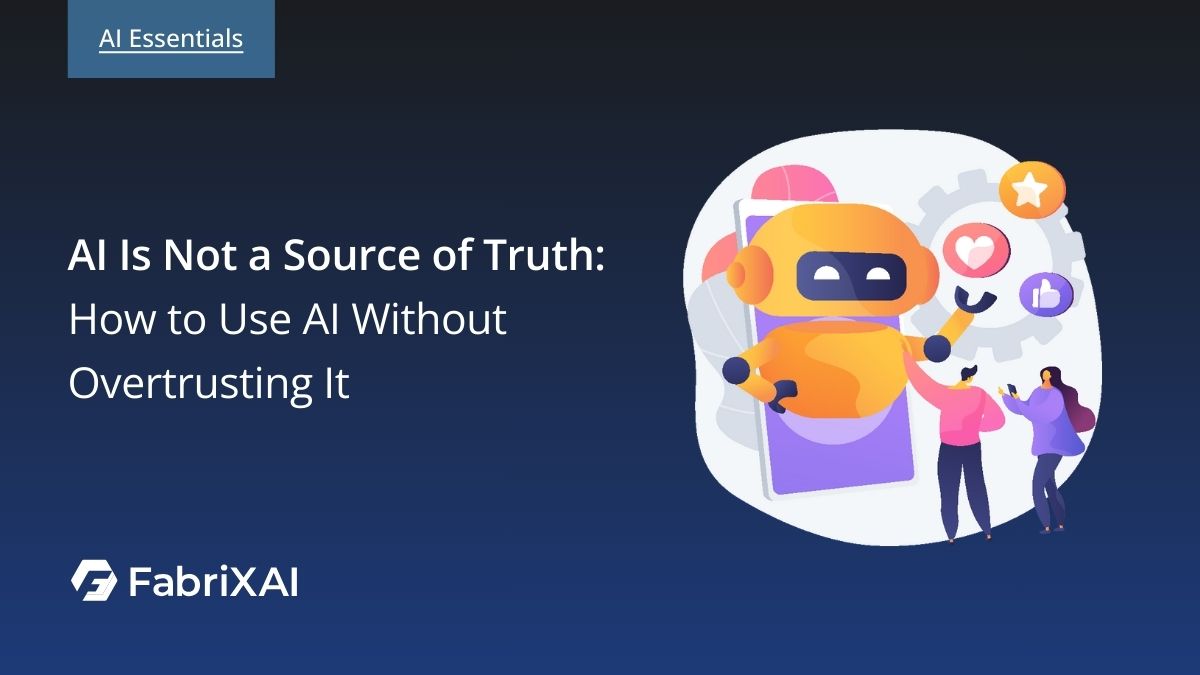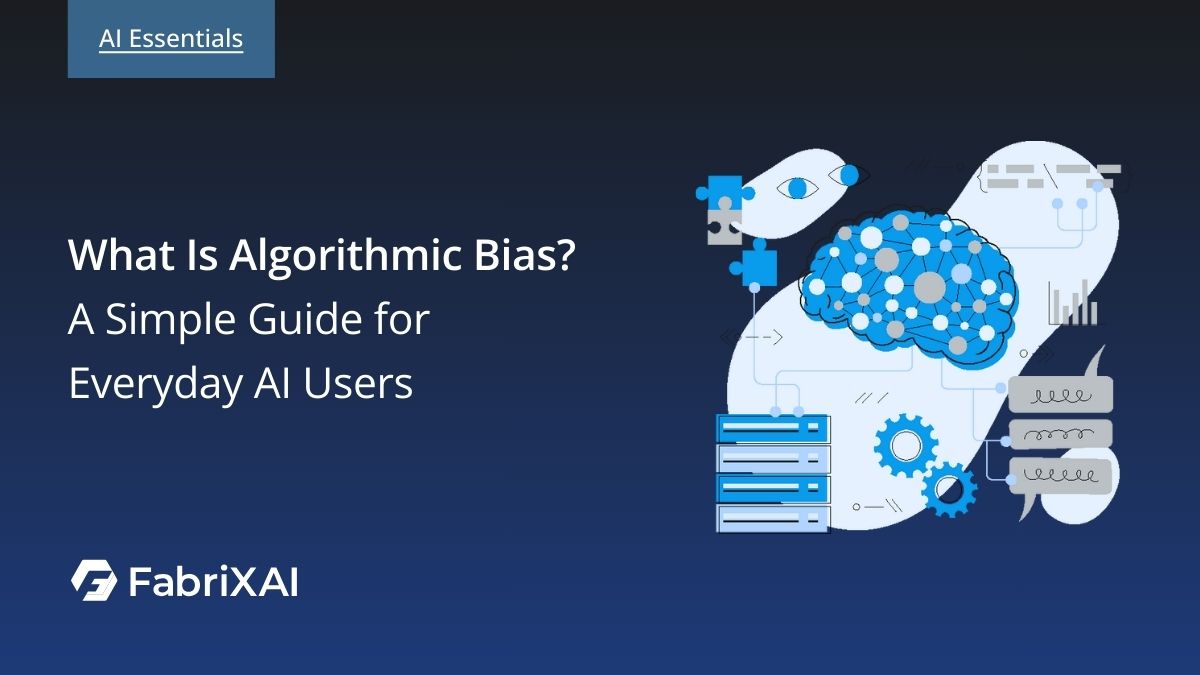AI-Powered API Crash Course 3: Launch and Monetize Your AI Agent API on FabriXAPI

Welcome to Course 3 of the FabriXAI AI-Powered API Crash Course series—a hands-on series that helps you go from AI idea to income, even if you don’t have a technical background.
If you’re just joining us, here’s the big picture:
- In Course 1, we created an AI agent using FabriXAI, no backend coding required
- In Course 2, we documented that agent with an OpenAPI Specification, making it developer-ready
Now, in Course 3, we take the next big step—start turning your creation into real revenue. This course will guide you through turning your AI agent into a monetizable product using FabriXAPI—a platform that lets you publish your API, set pricing plans, and collect revenue directly through your own Stripe account.
In this course, you’ll learn how to:
✅ Set up your API portal on FabriXAPI
✅ Publish your AI agent with clear documentation
✅ Offer subscription plans users can purchase
✅ Connect your Stripe account and start earning money
Whether you’ve followed every step or are starting fresh, this guide will walk you through everything you need to launch your API business confidently.
Let's dive in!
Why Use FabriXAPI?
FabriXAPI is a modern API management platform designed for individual developers and creators just like you. It allows you to:
- List your API publicly or privately
- Offer subscription-based access with full usage control
- Get paid directly via your own Stripe account
Whether you’re building a side project or launching a micro-SaaS, FabriXAPI helps you turn your API into a business—with no middlemen.
Step 1: Set Up Your API Portal
Before you can publish or sell anything, you'll need to set up your own branded API storefront.
Here's how:
- Sign up for free at FabriXAPI
- Check your inbox and verify your email
- Once inside, follow the prompts to create your API Provider Portal
This portal is your personal command center—where you’ll manage your APIs, plans, and users. It’s also where others will discover and subscribe to your agent.
Need help? Follow the API Portal Setup Guide for a full walkthrough.
Step 2: Add Your AI Agent API
Now, let’s take the API you documented in Course 2 and publish it for the world to see!
- Log in to your Provider Admin Portal
- Select the API portal you just created
- Go to “My APIs” and click “Create New API”.
- Fill in the basic API details:
- Example:
- Name:
Resource Allocation Planner API - Description:
This AI-powered API helps project managers assign tasks based on team members’ skills. Ideal for operations teams, HR departments, or anyone managing distributed work. - Visibility: Set to Public to allow discovery
- OpenAPI File: Upload the spec you created in Course 2
- Name:
- Example:
- Click “Create”—and just like that, your API is live!
Click Create, and just like that — your AI Agent API is live on your portal.
Tip: Use plain, benefits-driven language in the description. Focus on what the API does and who it’s for.
For more configuration tips, check the create APIs guide.
Step 3: Create a Subscription Plan
Let’s set up how users can access (and pay for) your API.
- Go to “My APIs”, click into your API and select “Plans”
- Click on the Edit button for any plan to modify its configuration
- Example Plan Setup:
- Plan Name: Lite
Plan - Description:
Perfect for small teams testing resource planning features. - Monthly API Calls:
1,000 - Limit Type:
Hard Limit(blocks access after 1,000 calls) - Price: USD
9/month
- Plan Name: Lite
- Example Plan Setup:
- Click "Save" and Enable the plan
You now have your first monetization tier. Users can subscribe, use your API within limits, and optionally pay for extra usage.
Step 4: Connect Stripe and Start Earning
Now that your API and subscription plans are live, it’s time to set up how you’ll get paid. FabriXAPI supports Bring Your Own Stripe (BYOS)—allowing you to connect your own Stripe account and receive revenue directly, with full control over payouts, reporting, and customer management.
Why BYOS?
- Payments go directly to your Stripe account
- Full transparency on earnings, subscriptions, and transactions
- Easier integration with your existing Stripe setup or business model
- Important: Prior to setting up Bring Your Own Stripe, it is essential to have a Stripe account. If you haven’t already done so, please proceed to register an account on Stripe.
Don’t have a Stripe account yet? Sign up here — it’s free and only takes a few minutes.
How to Connect Stripe:
- Log in to your FabriXAPI Provider Admin Portal
- Go to Admin Setting > Monetization Setup from the sidebar
- Under Monetization Option, choose Bring Your Own Stripe
- Click “Verify Payment Information”
- You’ll be redirected to Stripe to verify your payment information. To ensure secure and up-to-date billing, a small $1 USD charge will be made to your credit card.
- Once it is verified, you’ll be redirected back to FabriXAPI
- Please continue with the next part to connect to your Stripe account.
Provide Your Stripe Secret Key
- Log in to your Stripe dashboard at dashboard.stripe.com
- Go to Developers > API keys
- Copy the Secret Key (e.g.,
sk_live_...) - Back in FabriXAPI, paste this key into the “Stripe Secret Key” field under the BYOS setup
- Click Save
Note: Your Stripe secret key is sensitive—treat it like a password. Never share it publicly.
Once saved, your Stripe setup is complete!
Now, whenever someone subscribes to your API, their payment goes directly to your Stripe account. You maintain full control over payouts, reporting, and customer management.
Need help? Check the full Bring Your Own Stripe setup guide for screenshots and detailed walkthrough.
What You’ve Accomplished
In just one course, you’ve:
✅ Set up your API portal
✅ Published your AI Agent API
✅ Created your first subscription plan
✅ Connected your Stripe account
Your AI agent is no longer just a project—it’s a product. You’re now open for business and ready for users to subscribe, test, and pay for your solution.
Coming Up Next: Manage and Scale Like a Pro
In our final bonus course, we’ll show you how to:
- Update your OpenAPI spec as your agent evolves
- Optimize your pricing and usage limits
- Plan for growth and long-term success
Ready to move forward? Continue to Crash Course 4: Pro Tips for Managing and Scaling Your AI Agent API →
Or head back to the Crash Course Introduction to explore the full series.