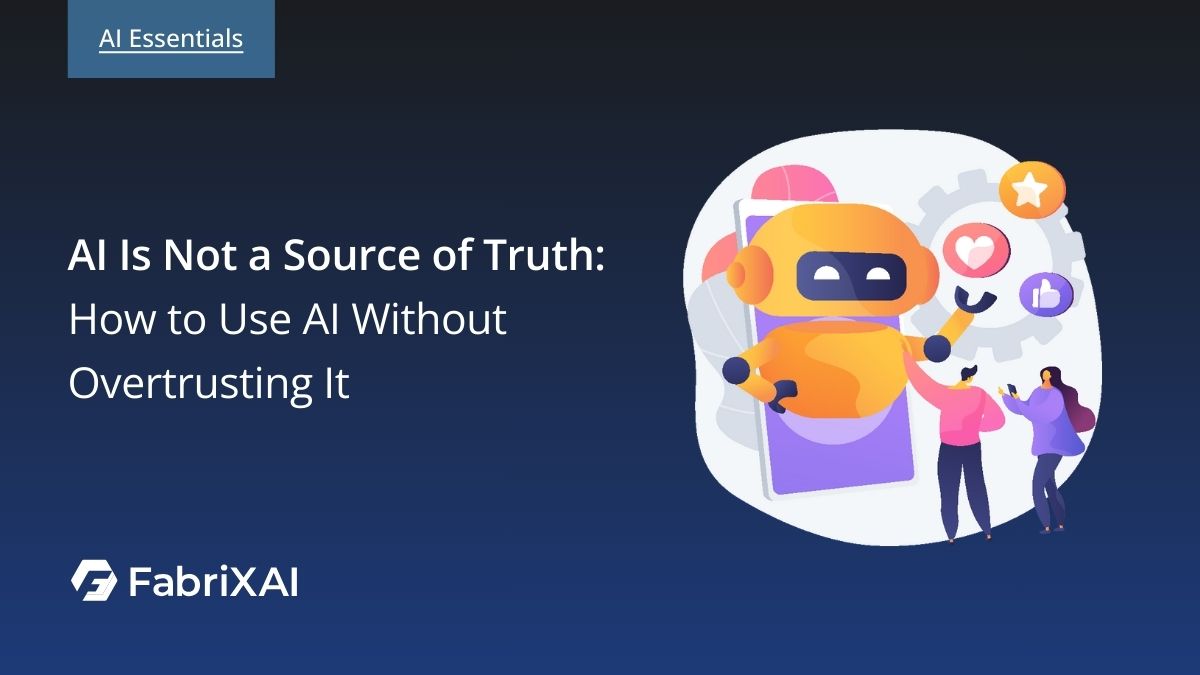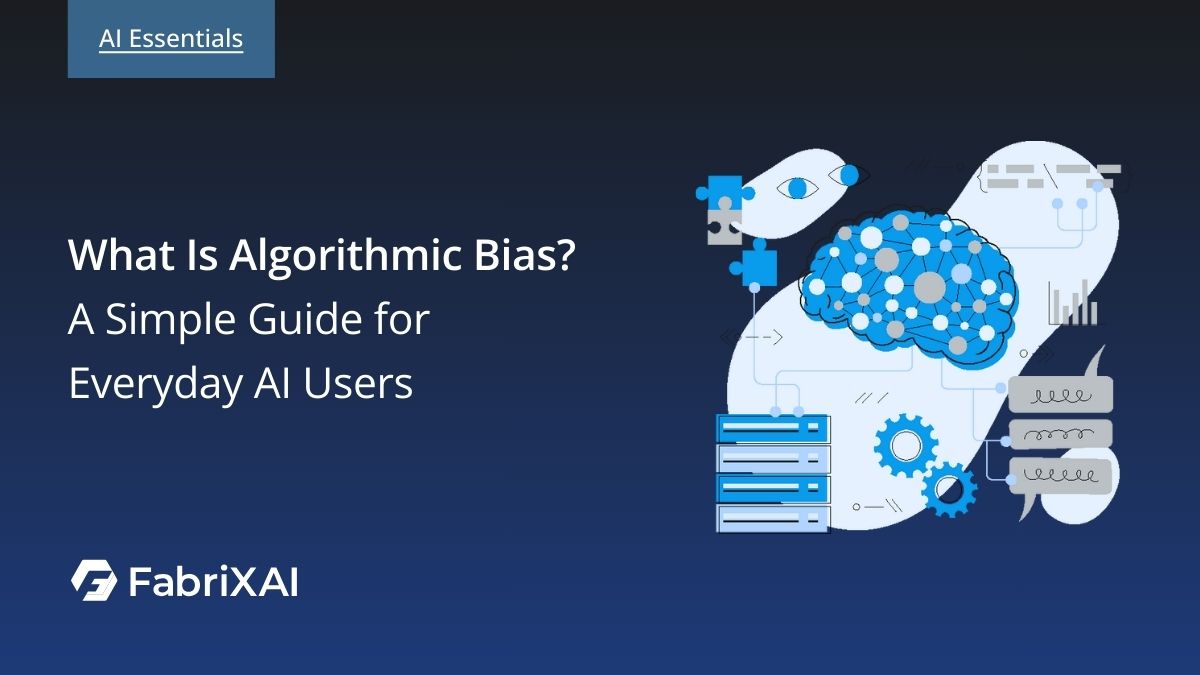AI-Powered API Crash Course 4: Pro Tips for Managing and Scaling Your AI Agent API

Welcome to Course 4 of the FabriXAI AI-Powered API Crash Course series. If you’ve made it this far—congratulations, you’re already ahead of the curve.
You’ve accomplished a lot:
✅ Created and tested your own AI agent (Course 1)
✅ Documented it with an OpenAPI Specification (Course 2)
✅ Published and monetized it via FabriXAPI (Course 3)
Now, it’s time to shift gears—from building to growing. In this course, we’ll share practical tips and best practices to help you manage, scale, and evolve your AI API like a real product owner.
Whether you’re optimizing pricing, preparing for more users, or thinking about your next release—these strategies will set you up for long-term success.
Tip 1: Promote Your API on the OpenAPIHub Marketplace
Your API is live—now let’s make sure people can find it. One of the best ways to do that is to list it on OpenAPIHub—a public API marketplace that integrates seamlessly with FabriXAPI. Listing your API here gives it more visibility and brings it in front of a wider audience.
Why List on OpenAPIHub?
- Get discovered by developers and businesses worldwide
- Appear in API collections and recommendations
- Increase your chances of getting featured or followed
How to List Your API on OpenAPIHub
Follow these steps to make your API publicly discoverable on OpenAPIHub:
- Log in to your FabriXAPI Provider Admin Portal
- Select the API portal where your API is hosted
- Navigate to My APIs and select your API
- Under the API Details tab, click Edit
- Check these boxes:
- ✅ API Visibility
- ✅ API Directory Listing
- Click Save to apply your changes
Done! Your API is now listed on OpenAPIHub and searchable by developers and teams looking for plug-and-play solutions.
For a full walkthrough, see this guide: How to List Your API on OpenAPIHub
Tip 2: Monitor API Usage and Analytics
Tracking how people use your API is key to improving and scaling it.
In the FabriXAPI Provider Admin Portal, you can:
- View usage trends across all your endpoints
- See which features users engage with most
- Spot traffic spikes or drops to catch opportunities (or bugs)
Use this data to guide decisions—like when to update your agent, adjust limits, or launch a new pricing tier.
Tip 3: Iterate on Your OpenAPI Spec
Your OpenAPI spec (Swagger file) isn’t set in stone—it should evolve with your product.
- Keep documentation up to date as your agent changes
- Add examples, error codes, and clear descriptions
- Use Swagger Editor to test updates before going live
The easier your API is to understand and integrate, the more likely users are to stick around.
Tip 4: Create Real-World Demos and Use Cases
Don’t just tell people what your API does—show them.
- Build a live demo using tools like JSFiddle or CodePen
- Record a quick walkthrough video
- Write a blog or tutorial showing your API in action
See the guide: How to Integrate JSFiddle as an API Live Demo
These assets help users understand your product faster—and increase trust in what you’ve built.
Tip 5: Experiment with Pricing Models
As your user base grows, your pricing strategy should grow with it.
Here are a few ideas to explore:
- Offer a free tier to encourage trial and adoption
- Add overage pricing to monetize power users
- Test tiered plans (e.g., Starter, Lite, Pro) to match different needs
- Run limited-time discounts or promotions
Start simple—but don’t be afraid to iterate based on usage patterns and customer feedback.
Tip 6: Treat It Like a Product, Not Just a Project
The most successful API creators think beyond the launch.
- Keep a simple changelog to show updates and fixes
- Share a roadmap or upcoming features with your users
- Celebrate milestones (first 10 users, $100 in revenue, etc.)
This mindset helps you build an audience—and potentially a full-fledged business.
Wrapping Up: You’re in the API Business Now
From idea to income—you’ve done what most creators only talk about. You’ve:
✅ Created and launched your own AI-powered API (Crash Course 1)
✅ Documented it like a pro (Crash Course 2)
✅ Listed it for discovery and monetized it (Crash Course 3)
✅ Learned how to manage and scale it like a product (This Course)
And this is just the beginning.
Your first API is your foundation—but it doesn’t have to be your last. Keep learning. Keep building. Keep launching. The tools are in your hands—and the market is out there waiting. We can’t wait to see what you create next!
What's Next?
👉🏻 Return to the AI-Powered API Crash Course Overview
👉🏻 Explore more API tutorials in the OpenAPIHub API Community
👉🏻 Discover more AI insights on the FabriXAI Blog
-