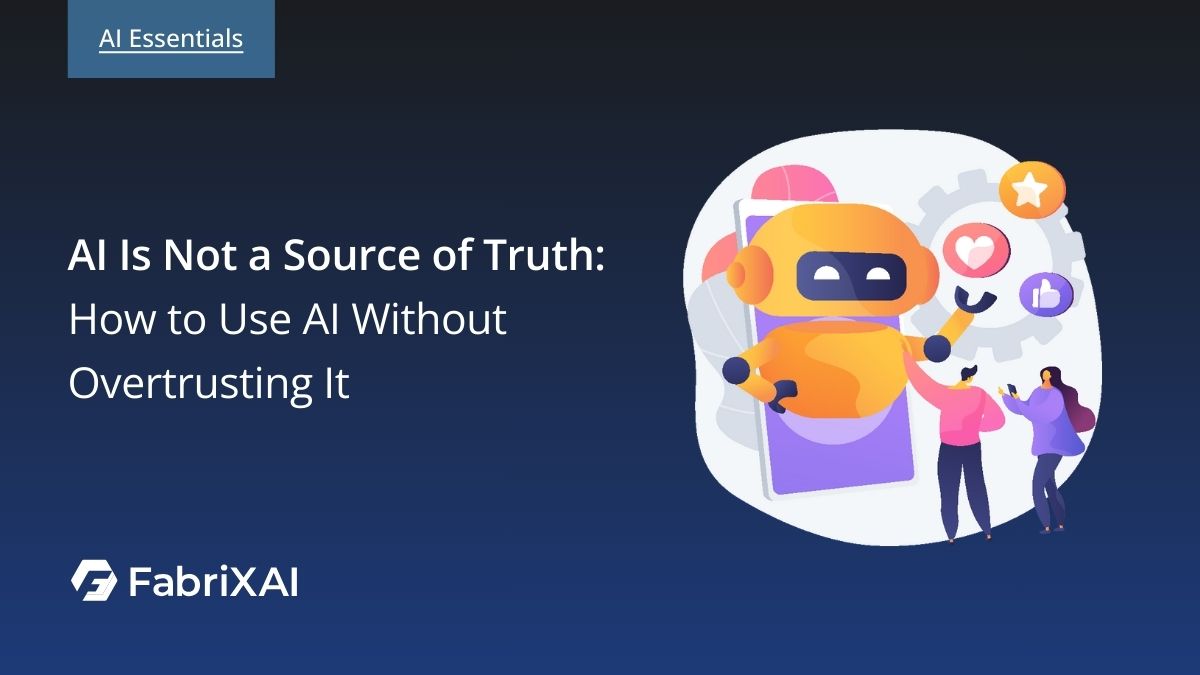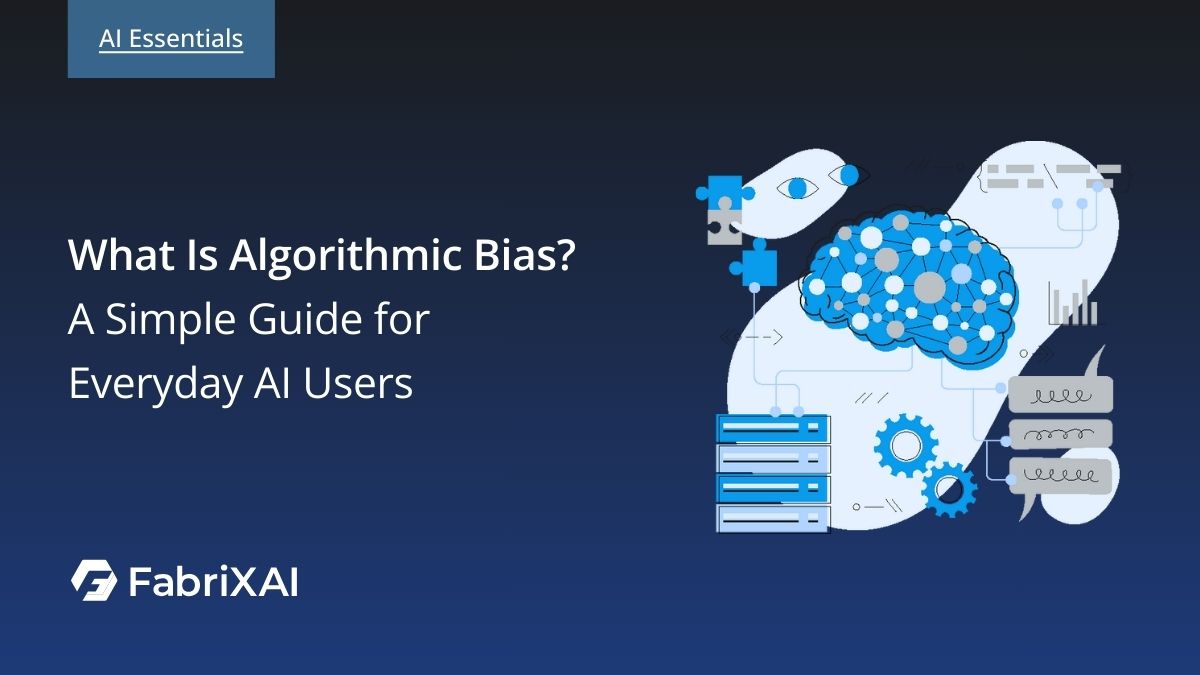What Is Google Opal? The Future of No-Code AI App Development

Artificial Intelligence (AI) is transforming how we work, create, and innovate. Yet for many enthusiasts and professionals, building functional AI applications often feels complex and inaccessible. Google Opal aims to change that.
Recently introduced by Google Labs, Opal is a no-code AI development tool that allows anyone to build and share AI-powered mini-apps simply by describing what they want in natural language. It bridges the gap between technical expertise and creativity, making AI more approachable for individuals, teams, and organisations.
In this blog, we’ll explore what Google Opal is, how it works, its benefits and limitations, and how it fits into the growing ecosystem of responsible AI innovation.
What is Google Opal?
Google Opal is part of Google’s broader effort to democratise AI development. According to Google Labs, it enables users to build AI-driven workflows and applications without writing a single line of code.
At its core, Opal takes your natural-language instructions and turns them into a visual workflow. Each step in that workflow represents an operation: data input, model processing, decision branching, or output delivery.
For example, you can ask Opal to “build a chatbot that summarises customer feedback and sends daily reports to my inbox”. Within minutes, you’ll have a functional prototype, no programming, no configuration.
This makes Opal part of a growing trend in no-code AI tools that empower creators, product managers, educators, and innovators to experiment with machine learning without deep technical skills.

Why Google Opal Matters
The importance of tools like Opal lies in accessibility. While traditional AI development requires skills in programming, data handling, and model deployment, Opal removes that barrier. It encourages experimentation and creativity, which are essential for fostering innovation.
For AI enthusiasts, this means you can prototype your ideas quickly, test what’s possible, and iterate faster than ever before. For teams, it means empowering non-technical members to contribute to AI innovation. And for businesses, it means reducing the cost and complexity of experimentation before committing to full-scale solutions.
What You Can Do With Google Opal
Google Opal’s capabilities extend beyond simple demos. It can be used to prototype, automate, and augment real workflows. Here are some practical examples:
1. Build AI Assistants
Create conversational or task-based mini-apps that help summarise documents, answer questions, or perform repetitive tasks.
2. Automate Routine Processes
Chain multiple operations together, such as collecting inputs, running AI analysis, and sending formatted outputs, to automate everyday business or creative processes.
3. Experiment With Prompts and Models
For AI researchers and enthusiasts, Opal provides a visual environment for testing prompt-chaining, logic branching, and tool integrations.
4. Create Teaching and Demonstration Tools
Educators can build interactive apps to demonstrate AI principles or automate classroom tasks like grading short answers or generating quizzes.
5. Share and Collaborate
Apps created in Opal can be shared instantly through links, allowing collaboration and feedback from peers, students, or teams.
How To Use Google Opal
Using Opal is intuitive. Here’s a simplified step-by-step guide to get started:
- Access the platform
Visit the Google Opal website and sign in with your Google account. As of now, Opal is still in experimental rollout, so access might vary by region. - Start a new project
You can either choose from a template (for common app types) or create a new app from scratch. - Describe your idea
Type what you want to build using plain language, such as “Create a summarisation bot that takes meeting notes and produces bullet-point summaries”. - Generate and view the workflow
Opal automatically builds a visual workflow representing your app logic. Each node in the diagram corresponds to a process step, such as “Get input”, “Generate text”, or “Send email”. - Refine and edit
Adjust the workflow using drag-and-drop tools or update your prompts directly. You can add branches, filters, or integrations with other tools. - Test your app
Run your workflow inside Opal’s testing console to verify that each step works as intended. - Publish and share
Once satisfied, you can publish your mini-app, host it on Google’s servers, and share it with others using a simple link.
Strengths of Google Opal
Google Opal offers several compelling advantages that make it stand out among other no-code AI builders:
1. Accessibility
Anyone can build and deploy AI-powered mini-apps, even without programming knowledge. This encourages creativity and innovation across disciplines.
2. Speed of Prototyping
What used to take days or weeks can now be done in minutes. You can test ideas and validate concepts faster than ever before.
3. Visual Transparency
The node-based interface makes AI logic visible and easy to follow. This helps users understand how data flows through their application.
4. Hosted Infrastructure
Since Google handles hosting and scalability, users don’t have to worry about backend setup or server maintenance.
5. Collaboration and Sharing
You can quickly share prototypes with teams or the public, gather feedback, and refine your ideas collaboratively.
6. Integration Potential
While still expanding, Opal supports connecting different models and APIs. This opens opportunities for lightweight automation and data handling.
Weaknesses and Limitations of Google Opal
Despite its promise, Google Opal is not without limitations, particularly for advanced or enterprise use cases.
1. Experimental Status
Opal is currently in beta under Google Labs. This means features may change or be discontinued, and stability is not guaranteed.
2. Limited Integrations
Compared to platforms like Zapier, n8n, or enterprise orchestration tools, Opal’s ecosystem of integrations is still relatively small.
3. Lack of Code Export
Apps built in Opal cannot be exported as standalone code or self-hosted easily. This can lead to vendor lock-in if Google’s hosting model changes.
4. Restricted Customisation
While no-code interfaces are convenient, they limit how deeply you can customise model parameters, prompt logic, or data flows.
5. Scalability Constraints
Opal is ideal for small-scale experiments and internal tools, but it may not be suitable for large-scale production systems that require strict compliance, governance, or uptime guarantees.
6. Dependence on Google’s AI Stack
Since Opal operates within Google’s ecosystem, users are limited to the models and APIs Google provides. This may not suit projects requiring fine-tuned or proprietary models.
Comparison With Other No-Code AI Tools
To appreciate where Opal fits, it’s helpful to compare it briefly with other tools in the space:
Google Opal stands out for its simplicity and tight integration with Google’s ecosystem, making it ideal for fast iteration and education.
How Google Opal Fits Into the AI Ecosystem
The rise of Opal reflects a larger shift in how AI applications are built. Rather than hard-coding logic, more tools are allowing users to compose workflows visually and control AI through prompts and connectors.
This aligns with the emerging “AI-as-a-service” model, where companies and individuals rely on flexible APIs and no-code environments to deliver intelligent features without managing infrastructure.
By bridging language and logic, Google Opal helps move AI from the realm of developers to the hands of creators and decision-makers.
Responsible AI and Data Considerations
As AI tools become more accessible, responsible use becomes even more critical. Here are a few key points to keep in mind when building with Google Opal:
- Privacy and Security: Ensure that any data used complies with privacy regulations. Avoid inputting sensitive information unless you fully understand where it’s processed.
- Transparency: Be clear with users when they’re interacting with an AI-driven system. Transparency builds trust.
- Bias Awareness: Always test your workflows for potential bias or fairness issues. Even small prototype apps can have unintended consequences.
- Governance: Keep logs of workflow changes, test results, and versioning to maintain accountability.
- Scalability and Transition: If your prototype becomes valuable, plan early for migration to a more robust platform with governance controls.
What’s Next for Google Opal
Google continues to improve Opal by adding better debugging tools, more integrations, and expanded global access. Updates have introduced performance boosts and parallel execution support, making workflows faster and more reliable.
We can expect:
- Expanded availability across more regions and languages.
- Deeper integrations with Google Workspace tools such as Docs, Sheets, and Gmail.
- Improved collaboration features for teams to co-edit apps.
- Marketplace templates that let users share or monetise their creations.
These developments point toward a future where building an AI-powered workflow will be as easy as creating a Google Form today.
A Note on FabriXAI’s Expertise
At FabriXAI, we specialise in helping enterprises discover practical AI use cases and implement them responsibly into their workflows. While tools like Google Opal make it easier to experiment with AI, scaling those ideas into production requires a strategic and ethical approach.
Our team provides the expertise to bridge that gap, guiding businesses from experimentation to enterprise-grade AI adoption with security, governance, and measurable value in mind.
Ready to explore how AI can transform your business?
Contact the FabriXAI team today to start building responsible and effective AI solutions for your organisation.
Conclusion
Google Opal represents a major step in the evolution of AI accessibility. It lowers the technical barrier to innovation, enabling anyone with an idea to build AI-driven apps in minutes. For AI enthusiasts, it’s a playground for experimentation. For businesses, it’s a glimpse of how AI workflows might soon be created, shared, and scaled.
While Opal is not perfect, its value lies in its simplicity and speed. As AI continues to weave itself into daily operations, tools like Opal will become essential in bridging creativity and technology.
For those ready to explore the possibilities of AI without writing code, Google Opal is a great place to start, and with the right guidance from experts like FabriXAI, it can also become a gateway to responsible, scalable AI transformation.
Frequently Asked Questions
Q1. What is Google Opal?
Google Opal is a no-code platform developed by Google Labs that allows users to build and share AI-powered mini apps without any programming skills. It converts natural-language descriptions into visual workflows, making it easy to prototype, automate, and deploy AI solutions quickly.
Q2. Who can use Google Opal?
Anyone can use Google Opal, from AI enthusiasts and educators to business professionals and developers. Since it requires no coding, it’s perfect for non-technical creators who want to experiment with AI ideas or automate everyday tasks.
Q3. What are the benefits of using Google Opal?
Google Opal makes AI creation fast and accessible. Users can:
- Prototype ideas in minutes
- Build workflows visually
- Share and test apps instantly
- Avoid complex coding or hosting setups
It’s a great tool for rapid experimentation and AI learning.
Q4. Are there any limitations to Google Opal?
Yes. As an experimental tool, Opal has limited integrations and customisation options. It’s ideal for prototyping or small-scale automation, but not yet suitable for large enterprise deployments that require complex integrations, data governance, or strict compliance.
Q5. How does Google Opal compare to other no-code AI tools?
Google Opal stands out for its simplicity, Google-backed infrastructure, and intuitive visual editor. Unlike tools such as Zapier, n8n, or Power Automate, Opal is focused specifically on AI-driven workflows and prompt chaining. It’s perfect for quick experiments and concept validation, while other tools may be better for advanced system integrations or production-scale automation.